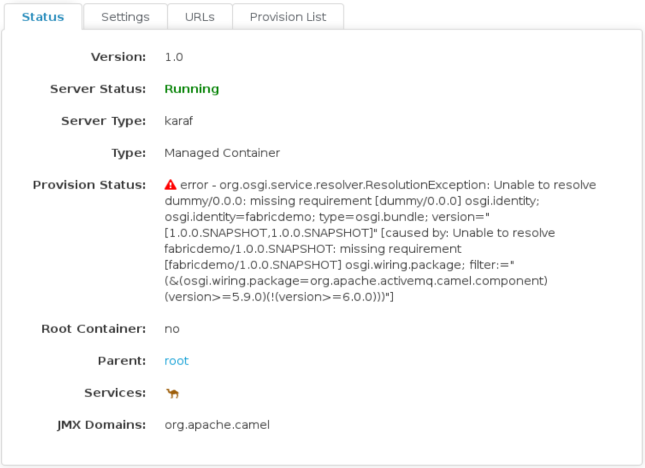When using the discovery endpoint to connect to a master slave ActiveMQ cluster I ran into an error.
It is worth to note that this exception is not caused by the discovery mechanism, I happened to find this issue when using the discovery url, however when hard wiring the connector (e.g. using tcp://localhost:61616) will also cause this issue. This issue has to do with the container setup and profiling which I will explain below.
“Provision Exception:
org.osgi.service.resolver.ResolutionException: Unable to resolve dummy/0.0.0: missing requirement [dummy/0.0.0] osgi.identity; osgi.identity=fabricdemo; type=osgi.bundle; version=”[1.0.0.SNAPSHOT,1.0.0.SNAPSHOT]” [caused by: Unable to resolve fabricdemo/1.0.0.SNAPSHOT: missing requirement [fabricdemo/1.0.0.SNAPSHOT] osgi.wiring.package; filter:=”(&(osgi.wiring.package=org.apache.activemq.camel.component)(version>=5.9.0)(!(version>=6.0.0)))”]”
This is caused by the Fuse container setup, where the brokers run on two seperate containers in a master slave construction. The container running the deployed Camel route is also running the JBoss Fuse minimal profile.
The connection to the broker cluster is setup in the Blueprint context in the following manner:
<bean id="jmsConnectionFactory" class="org.apache.activemq.ActiveMQConnectionFactory"> <property name="brokerURL" value="discovery:(fabric:default)" /> <property name="userName" value="admin" /> <property name="password" value="admin" /> </bean> <bean id="pooledConnectionFactory" class="org.apache.activemq.pool.PooledConnectionFactory"> <property name="maxConnections" value="1" /> <property name="maximumActiveSessionPerConnection" value="500" /> <property name="connectionFactory" ref="jmsConnectionFactory" /> </bean> <bean id="jmsConfig" class="org.apache.camel.component.jms.JmsConfiguration"> <property name="connectionFactory" ref="pooledConnectionFactory" /> <property name="concurrentConsumers" value="10" /> </bean> <bean id="activemq" class="org.apache.activemq.camel.component.ActiveMQComponent"> <property name="configuration" ref="jmsConfig"/> </bean>
When starting the container a provision exception is thrown, this exception: missing requirement [fabricdemo/1.0.0.SNAPSHOT] osgi.wiring.package; filter:=”(&(osgi.wiring.package=org.apache.activemq.camel.component)(version>=5.9.0)(!(version>=6.0.0)))”]”
Again, it is not just caused by the discovery brokerURL: .
The exception is thrown because the JBoss Fuse minimal profile does not provides the ActiveMQ component. When adding the dependencies for this component to your project the exception still persists, the reason for this is that the component is not exported by default in the OSGi bundle. This means other bundles cannot use it. Exporting the class implementing the component will solve this issue.
To export the ActiveMQ component class we need to extend the Apache Felix maven-bundle-plugin. We need to tell the plugin to export the ActiveMQ component, this can be done by adding the following line to the configuration:
<Export-Package>org.apache.activemq.camel.component</Export-Package>
The entire plugin now looks like this:
<plugin> <groupId>org.apache.felix</groupId> <artifactId>maven-bundle-plugin</artifactId> <version>2.3.7</version> <extensions>true</extensions> <configuration> <instructions> <Bundle-SymbolicName>fabricdemo</Bundle-SymbolicName> <Private-Package>nl.rubix.camel-activemq.*</Private-Package> <Import-Package>*</Import-Package> <Export-Package>org.apache.activemq.camel.component</Export-Package> </instructions> </configuration> </plugin>
As a side note: to use the discovey broker url the mq-fabric feature must be added to the profile. For this demo I used the Fabric maven plugin which I configured as follows:
<plugin> <groupId>io.fabric8</groupId> <artifactId>fabric8-maven-plugin</artifactId> <configuration> <profile>activemqtest</profile> <features>mq-fabric</features> </configuration> </plugin>
After the modification the the pom.xml the container will start properly:
Anyway I hope this helps someone.