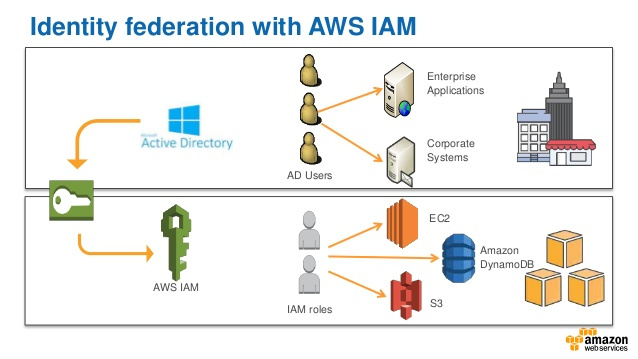Since we both use Azure AD (Office365 / LDAP) for the companies user management and AWS for our hosting we already enabled federation between these cloud providers. This works perfectly by assuming an IAM Role through the Azure AD credentials and have console access through single-sing-on.

However to use the AWS CLI a user would need programmatic access and it’s access and secret keys. Luckily for us there is an excellent open-source project for that called aws-azure-login. And since it’s on npm very easy to run on Mac, Linux and Windows.
What do we need ?
- install the package as mentioned: npm install -g aws-azure-login (or not global if you fancy that)
- you will need your Azure Tenant ID which the Azure administrator can supply ( Azure AD -> Properties -> Directory ID )
- and the Azure Application ID and again the Azure administrator ( Enterprise Applications -> Amazon Web Services -> Properties -> Application ID )
- you might want to know the AWS IAM Role max session duration to prevent some trial on error which your AWS administrator can supply (default is 1 hour)
First we will create an Azure profile:
jvzoggel$ aws-azure-login --configure --profile rubix Configuring profile 'rubix' ? Azure Tenant ID: some-guid-you-will-need-part-1 ? Azure App ID URI: some-guid-you-will-need-part-2 ? Default Username: jvzoggel@rubix.nl ? Default Role ARN (if multiple): ? Default Session Duration Hours (up to 12): 2
The max session duration on the AWS IAM Role is the last parameter, if you enter a to high value you will receive an error but only after the next step login. So ask first, or trial on error.
Then we actually login on Azure:
jvzoggel$ aws-azure-login --profile rubix --no-prompt Logging in with profile 'rubix'... ? Password: [hidden] Please type in the code displayed on your authenticator app from your device ? Verification Code: 424242 Assuming role arn:aws:iam::42:role/rbx-sso-myrole
Since we configured MFA on Azure AD there is also the Verification Code besides the password to provide. When we succeed the aws-azure-login actually generated a profile in the AWS credentials configuration which holds the access and secret key. So let’s check.
Connect to AWS
jvzoggel$ cat /Users/jvzoggel/.aws/credentials
[rubix]
aws_access_key_id=A..............
aws_secret_access_key=X.............
aws_session_token="F......."
aws_session_expiration=2019-01-31T23:01:14.000Z
jvzoggel$ export AWS_PROFILE=rubix
jvzoggel$ aws s3api list-buckets
{
"Buckets": [
{
"Name": "awsamplify-20181220092431-deployment",
.....