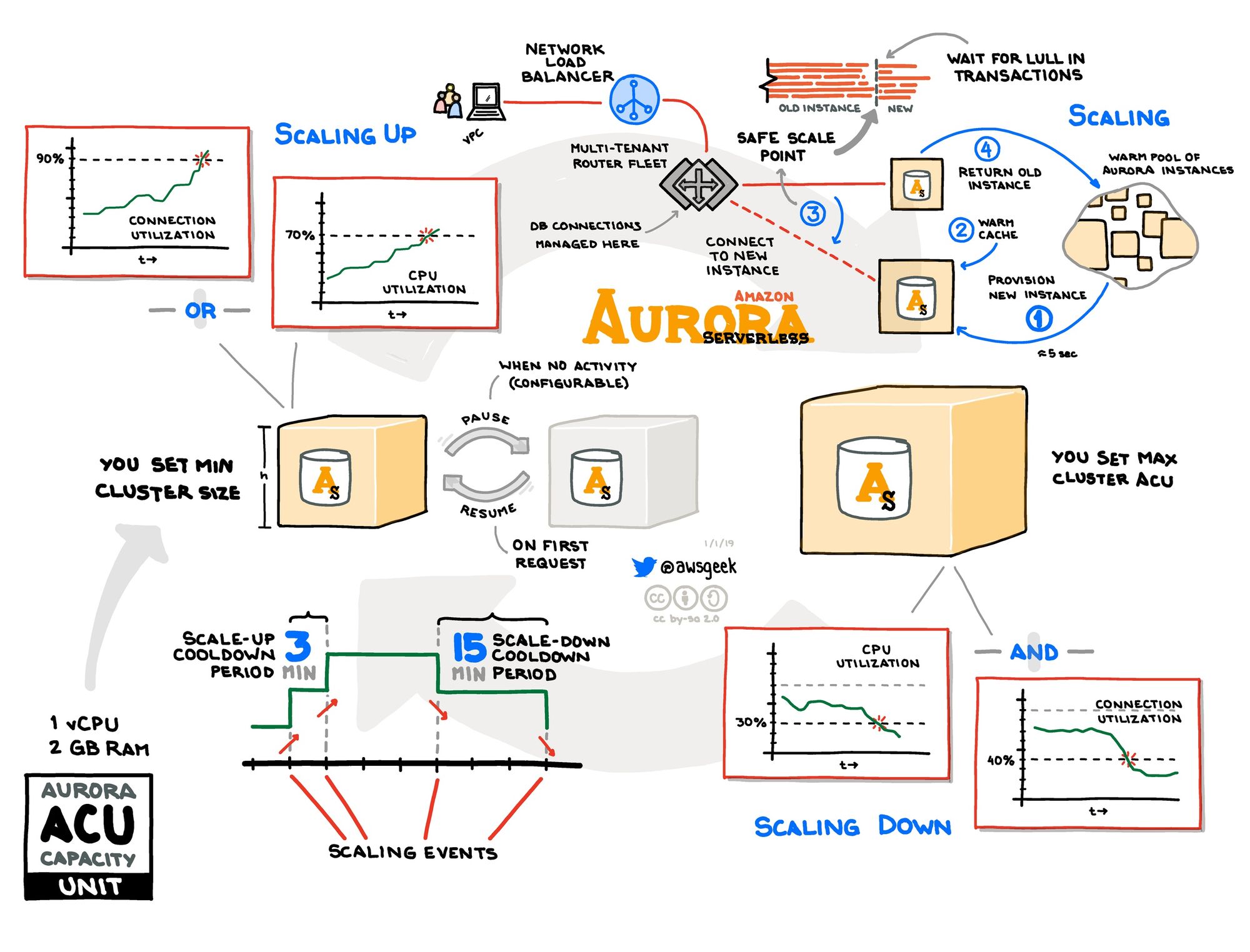During a project we are migrating a lot of MySQL RDS instances to Aurora Serverless basically to lower runtime and operational cost (OPEX).
In the traditional Aurora / MySQL RDS Cluster you could see logging on RDS instance level and also view/download them through the console. However for Aurora Serverless this feature is missing.
To enable general and slow query logs you can however set the following value in a custom attached DBClusterParameterGroup.
DBClusterParameterGroup:
Type: AWS::RDS::DBClusterParameterGroup
Properties:
Description: !Sub 'terra10-${ENV}-parametergroup'
Family: aurora5.6
Parameters:
general_log: '1'
slow_query_log: '1'
Tags:
- Key: Name
Value: !Sub 'terra10-${ENV}-parametergroup'In AWS CloudWatch the error logstream is always there by default:
/aws/rds/cluster/t10-tst/error
/aws/rds/cluster/t10-tst/general
/aws/rds/cluster/t10-tst/slowqueryBut thanks to the added parameters both the general and slowquery logstreams should appear on respectively their first new log event.
Hope it helps.