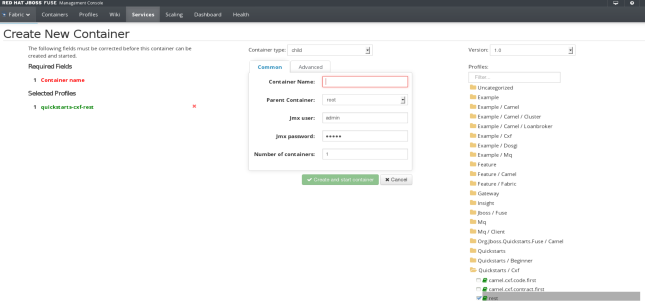Tech preview in 6.1 the http gateway for Fuse fabric is in full support in JBoss Fuse 6.2. The http gateway (and mq gateway for ActiveMQ) offers a gateway for clients not residing inside the fabric to services within the fabric. When not using this kind of functionality services have to be running on particular IP addresses and ports for clients to connect to them. Even when using a loadbalancer, the loadbalancer has to know on what IP and port combination the services are running. The whole concept of fabric and containers in general is that they become IP agnostic, it does not really matter where and how many services/containers are running as long as they can handle the load. This IP agnosticism introduces complexity for clients who need to connect to these services. The http gateway offers a solution for this complexity by using autodiscovery based on the Zookeeper registry of Fuse fabric and exposes itself for external clients on one static port. So now only the http gateway needs to be deployed on a static IP and port, while the services can be deployed on any container inside the fabric.
Prior to the 6.2 release this autodiscovery mechanism needed to be built automatically and a dumbed down version of the gateway could be build using Camel. I have blogged about creating both a service and a client (acting as a dumbed down gateway, I called it proxy in my post) here:
https://pgaemers.wordpress.com/2015/02/26/fabric-load-balancer-for-cxf-part-1/
https://pgaemers.wordpress.com/2015/03/16/fabric-load-balancer-for-cxf-part-2/
Now that the http gateway is in full support let’s take a look at it.
Deploying a service
To hit the ground running I’ve used the Rest Quickstart example provided in JBoss Fuse. I just simply create a new fabric container with the quickstarts/cxf/rest profile:
After the container is started it provides a Rest service with four verbs, for the purpose demoing the http gateway we will be using only the get operation since it is the simplest to invoke.
In Hawtio when navigating to Services -> APIs we can see the API provided by the REST quickstart is registered inside Fuse. We can browse the endpoint or retrieve the WADL.
 When invoking the get operation from a browser we can fetch a response.
When invoking the get operation from a browser we can fetch a response.
When we connect to the container and inspect the log file we can see the following entries:
We can see the invoked endpoint is: http://10.0.2.15:8182/cxf/crm/customerservice/customers/123
Deploying the http gateway
Deploying the standard out of the box http gateway couldn’t be simpler. Just spin up a new container and add the Gateway/http profile to it.
By default the http gateway is exposed on port 9000 and since we do not have any custom mapping rules implemented the context path of the service is used by the gateway as is. This means we can use the same URI as the previous request except for the port which is now 9000. So when invoking this endpoint we get the same response we previously got: http://10.0.2.15:9000/cxf/crm/customerservice/customers/123/
When looking at the log file of the container hosting our service we can now see the following entries:
We can see the request came from port 9000
Replicating the service
But what happens when we create another instance of our rest quickstart service by creating another container with the same profile. Or replicating our container.
Since the rest quickstarts has a relative path configured JBoss Fuse Fabric allocates a port for when provisioning a container with the rest quickstart. In our first container this was 8182. To see the endpoint of our new container we can again go to the Services -> APIs tab in Hawtio and take look:
Here we see the latest instance of the service is bound to port 8184, and indeed when we invoke this endpoint we retrieve the expected response:
 When using the gateway endpoint (port 9000) to invoke the service we can observe the logs of both containers to see gateway requests are fed to both endpoints:
When using the gateway endpoint (port 9000) to invoke the service we can observe the logs of both containers to see gateway requests are fed to both endpoints:
This means clients wanting to invoke this service can use the gateway endpoint, in this example invoke the 9000 port and requests get automatically redirected to the service containers. Dynamically reallocating the services to new IP addresses and/or ports does not effect this as long as the service is inside the fabric and the endpoint is registered inside Zookeeper!
Configuring the http gateway
Until now we have been running the http gateway in the standard configuration. This means the rules for redirecting are taking the contextpath of the service. That’s why we only had to change the port number to direct our browser to the gateway rather than one of the service directly. It is however possible to change the configuration of the gateway profile and have different mapping rules.
To change the configuration of the http gateway we have to modify the properties stored in the gateway/http profile. Make sure you modify the properties in the profile and not in the child container running the profile since this can cause synchronization problems inside the fabric. When changing properties always do it in the profile/configuration registry.
This can be done by utilizing the GIT api of the Fabric configuration registry directly or by using Hawtio. For this demo we are going to use Hawtio.
When using Hawtio to browse to the http gateway profile we can see the four property files containing the mapping rules:
- fabric8.gateway.http.mapping-apis.properties
- fabric8.gateway.http.mapping-git.properties
- fabric8.gateway.http.mapping-servlets.properties
- fabric8.gateway.http.mapping-webapps.properties
The mapping rules, and property files, are devided in four different categories. In the documentation it is explained what those categories are: https://access.redhat.com/documentation/en-US/Red_Hat_JBoss_Fuse/6.2/html/Fabric_Guide/Gateway-Config.html
Our rest quickstart falls under the mapping-apis category so we will have to modify the “io.fabric8.gateway.http.mapping-apis.properties” file. This can be done straight from Hawtio.
Simply click that particular property file and the read-only mode opens.
Here we see the path in the Zookeeper registry where the endpoints of all APIs are located. To edit the file simply click edit.
As mentioned before the default mapping rule maps the zookeeperPath to the contextpath. But we can insert our own paths.
To modify the mapping add the following property to the property file:
uriTemplate: /mycoolpath{contextPath}/
The complete file looks like this:
#
# Copyright 2005-2014 Red Hat, Inc.
#
# Red Hat licenses this file to you under the Apache License, version
# 2.0 (the “License”); you may not use this file except in compliance
# with the License. You may obtain a copy of the License at
#
# http://www.apache.org/licenses/LICENSE-2.0
#
# Unless required by applicable law or agreed to in writing, software
# distributed under the License is distributed on an “AS IS” BASIS,
# WITHOUT WARRANTIES OR CONDITIONS OF ANY KIND, either express or
# implied. See the License for the specific language governing
# permissions and limitations under the License.
#
zooKeeperPath = /fabric/registry/clusters/apis
uriTemplate: /mycoolpath{contextPath}/
Now when we go to this url: http://localhost:9000/mycoolpath/cxf/crm/customerservice/customers/123/ we get the response from the service.
In the example above we just changed the uriTemplate property. For more finegrained URL rules we can add extra rules also modifying the zooKeeperPath property. For example to split REST and SOAP APIs.
The http gateway is a very handy tool to solve the problem of having to know what service is running on what container binding to what port. Since it uses the Zookeeper registry of the fabric it can enable making the services container agnostic. It should also help tremendously when securing the fabric. The gateway can drastically reduce the amount of ports that need to be opened for the outside world and can make configuring external proxies and load balancers a lot easier.