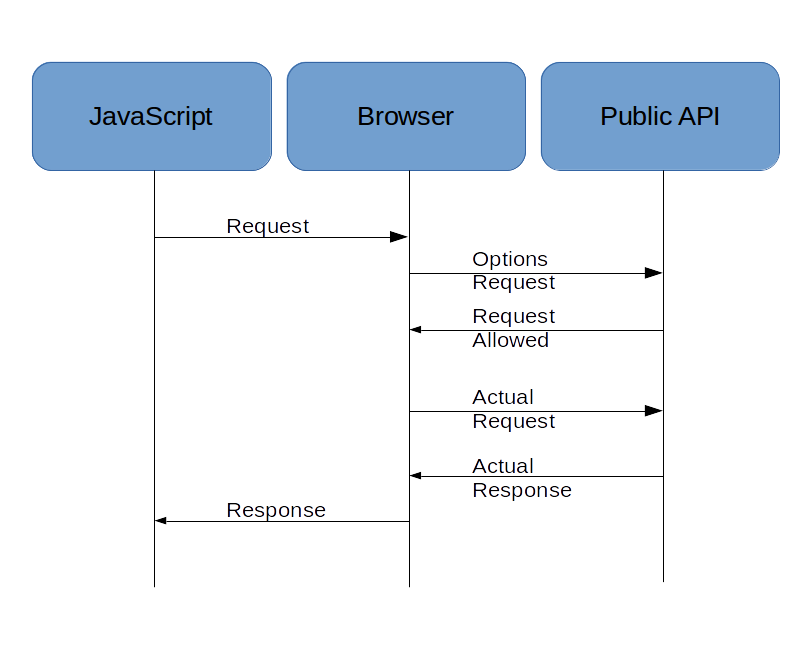When creating a public rest API you have to take into account how and who is using your API. This is not only important in how you structure your API but also how you expose your API. One of the issues I’ve faced with hosting a public API is CORS. Users of the API got the following error, or a variation of, it when calling the API from javascript.
Cross-Origin Request Blocked: ….
In short, it means that you have to enable CORS or “Cross-origin resource sharing”. When a website wants to access a public API that is hosted on a different domain it is normally blocked by the “Same-origin policy”. This policy, implemented by your browser blocks any call that is not in the same domain (hostname and port) as the website that is shown in your browser. For APIs that belong to the website this is normally not a real problem because you can simply serve the API via the same domain. However with public APIs this is not possible. With CORS your browser allows you to make cross domain requests.
When a browser has to get data from a public API that is hosted on a different domain it uses CORS to checks if the request is allowed. The browser sends an OPTIONS request to the API stating it wants to make a request. Part of the request are the custom headers you have specified for the call. The public API has to accept this OPTIONS request. After the request has been accepted the browser will execute the actual request.
As the rest API must accept the request it means that your API has to contain some configuration that handles the CORS requests. With the camel rest DSL this is relatively easy. First you have to enable the CORS, for simple requests this is enough. I however had to allow some custom headers as well. This meant that I had to white list my custom headers.
restConfiguration()
.component("jetty")
.host("0.0.0.0")
.port(8888)
.bindingMode(RestBindingMode.json)
.enableCORS(true)
.corsHeaderProperty("Access-Control-Allow-Headers", "Origin, Accept, X-Requested-With, Content-Type, Access-Control-Request-Method, Access-Control-Request-Headers,CustomHeader1, CustomHeader2")
;