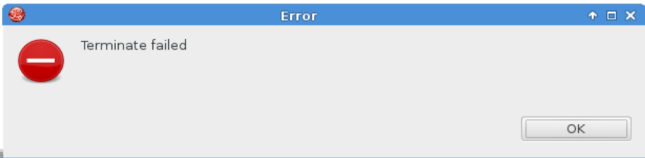When running my Fuse projects from within JBDS it sometimes happened the process wont terminate properly. When this occurs the error message ‘Terminate Failed’ pops up.
And even though most of the times the process does get killed eventually I have had a couple of times this did not happen (or I was too impatient to wait for this ;)). Restarting JBDS will resolve this, but I have found this rather time consuming. Luckily there is an easy way to terminate the process manually.
In the Fuse Integration perspective there is the ‘Fuse JMX Navigator’ view. In here you can view all local processes running.
Here we can see a maven process still running, and the PID of this process is provided inside the []. Now we can easilly kill this process in the terminal.
[jboss@localhost bin]$ kill -9 2911