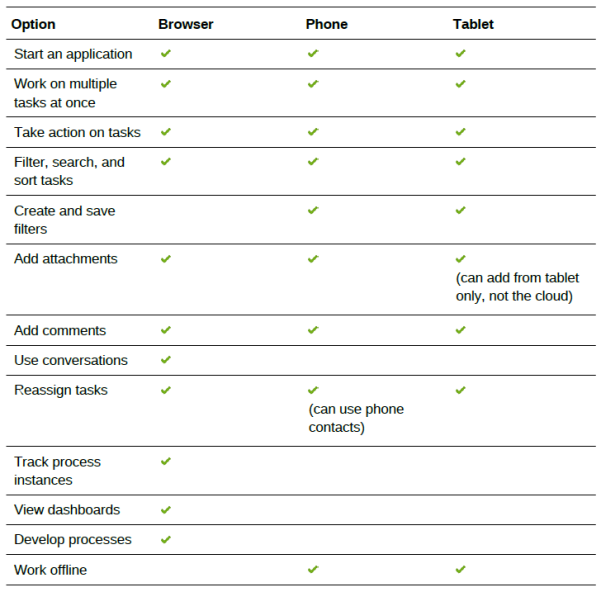PCS also comes with a mobile app for the end users. It’s available for iOS and Android devices (search for ‘Oracle Process Mobile’ in the PlayStore or the AppStore) . The app provides access to tasks in both connected and disconnected mode.
Compared to the browser features, there are a few differences. These are listed in the table below (this table comes directly from the oracle documentation).

But let’s just have a look at how the app works. We have installed the app on an iPad 2017 and a Samsung Galaxy S8 phone.
note: we already installed the app and configured it.
When starting the app, first thing you need to do is sign in. Nothing unusual so far. After that the ‘MyTasks’ list appears. On the S8 the filters are available underneath a button. On the iPad there is more space available, here are the filters directly available on the left side of the screen. depending on whether you hold the ipad horizontally or vertically, the filter may or may not be opened immediately.


S8 iPad
From this screen it is very easy to sort and filter for tasks.
And once you’ve found the desired task to approve. You can directly approve the task without opening it, for that you can tick the task (checkbox or icon at the front of the task), and then click on approve. With this it is also possible to approve multiple tasks simultaneously.


S8 iPad
Note: From here we will only show the screenshots of the iPad, but all shown functionality is also available on the S8, even if it will look a bit different.
Behind each task is a hamburger menu, via this menu it is possible for example to delegate a task or to reassign. When we click on a task, the task form is opened as we are also accustomed via the browser. All task functionality is available.

When we go back to the task list we also see a hamburger menu in the top left corner. Via this menu the other functionality of the app can be reached.

Let’s look at the functionalities that are interesting for the end user. Namely starting applications and the process dashboard. The screenshots of the ipad show this. If you have experience with the browser version of PCS this will be very recognizable.


According to the table of differences, it would not be possible to view the dashboard. But as the picture above shows, that is now possible on the iPad. This is not yet the case on the S8.
We can conclude that the mobile app is a very useful application for the end user.
On the S8 things seem to be a bit off the screen, but we think this will have to do with the rounded screen on the sides.