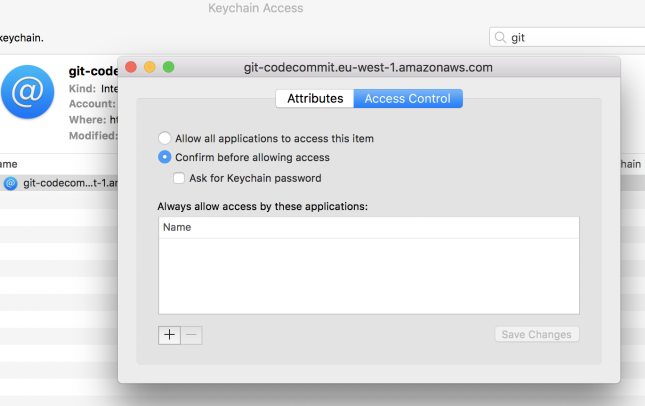When trying to commit to a AWS CodeCommit GIT repository I receive the following error:
jvzoggel$ git push fatal: unable to access 'https://git-codecommit.eu-west-1.amazonaws.com/v1/repos/myProject/': The requested URL returned error: 403
The Amazon website states:
If you are using macOS, use HTTPS to connect to an AWS CodeCommit repository. After you connect to an AWS CodeCommit repository with HTTPS for the first time, subsequent access will fail after about fifteen minutes. The default Git version on macOS uses the Keychain Access utility to store credentials. For security measures, the password generated for access to your AWS CodeCommit repository is temporary, so the credentials stored in the keychain will stop working after about 15 minutes. To prevent these expired credentials from being used, you must either:
- Install a version of Git that does not use the keychain by default.
- Configure the Keychain Access utility to not provide credentials for AWS CodeCommit repositories.
I used the second option to fix it, so:
- Open the Keychain Access utility (use Finder to locate it)
- Search for
git-codecommit - Select the row, right-click and then choose Get Info.
- Choose the Access Control tab.
- In Confirm before allowing access, choose
git-credential-osxkeychain, and then choose the minus sign to remove it from the list.

After removing git-credential-osxkeychain from the list, you will see a pop-up dialog whenever you run a Git command. Choose Deny to continue. The pop-up is really annoying so I will probably switch over to SSH soon.
References