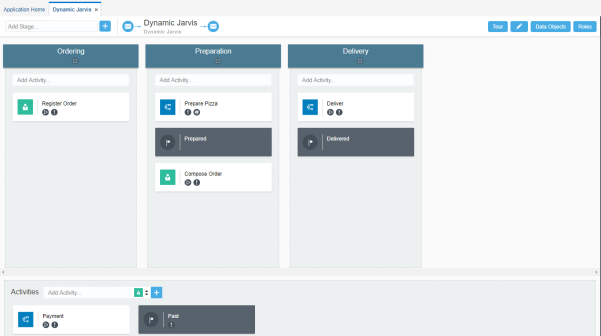In our previous blogs we have given a brief overview of the look-and-feel of the dynamic process possibilities within PCS. In this blog we take a dive into the activation of activities, how milestones can be attained and how rules are configured to make sure that the correct actions are triggered when conditions are met.
Let’s take a look at our dynamic Jarvis overview first. In the picture below we came up with three stages: ordering, preparation and delivery.

Obviously we start the preparation phase after the ordering stage has completed. This configuration is shown below:

In here we have selected the “Preparation”-stage and clicked the edit-pencil. In the “Conditions”-tab one can choose to add Activation conditions and Termination conditions. Because we want to start preparing the pizza after the order stage completes, our activation condition is configured as in the picture below:

There is no need for us to specify termination conditions. When all activities in the preparation phase are completed and when the Prepared milestone has occurred then the stage will auto-complete. A possible use-case for termination can be that an event comes in that the order has been cancelled. Let’s see how that would look like. We create a global activity “Order Cancellation” (for the example it doesn’t really matter what type of activity this is)

Now we can configure the termination condition for the preparation phase:

One might notice that our stage has two icons added to it showing the presence :

Another way of adding a condition is by means of data, hence the “Data driven” name. To do this we have to add a Data Object that tells us whether the order has been cancelled.

The orderCancelled boolean can be set by an activity to flag that the order has been cancelled. In the Termination settings we can then specify which value “orderCancelled” must have in order to meet the condition:

Which will lead to the following result:

We have configured the activation and termination conditions of the Preparation stage. The same holds for the configuration of activities.
For milestones however, we can configure when a milestone completes. In our example, the Prepared-milestone is completed when the “Prepare Pizza” activity is completed.

Note that revoking milestones is not possible. The stage of a milestone is either “Created” or “Occur”, as is depicted below:

This wraps up the blog about activation and termination. The ones familiar with Oracle ACM might notice the look-and-feel which has improved drastically. The readability of the case as a whole has become very easy. PCS dynamic processes supports the user by provisioning the drop-down boxes with all the names of the processes and activities, making the life of the developers very easy. The only noticeable difference we encountered was the lack of the possibility to revoke a milestone. However, this might end up having a dynamic process that is less complicated!